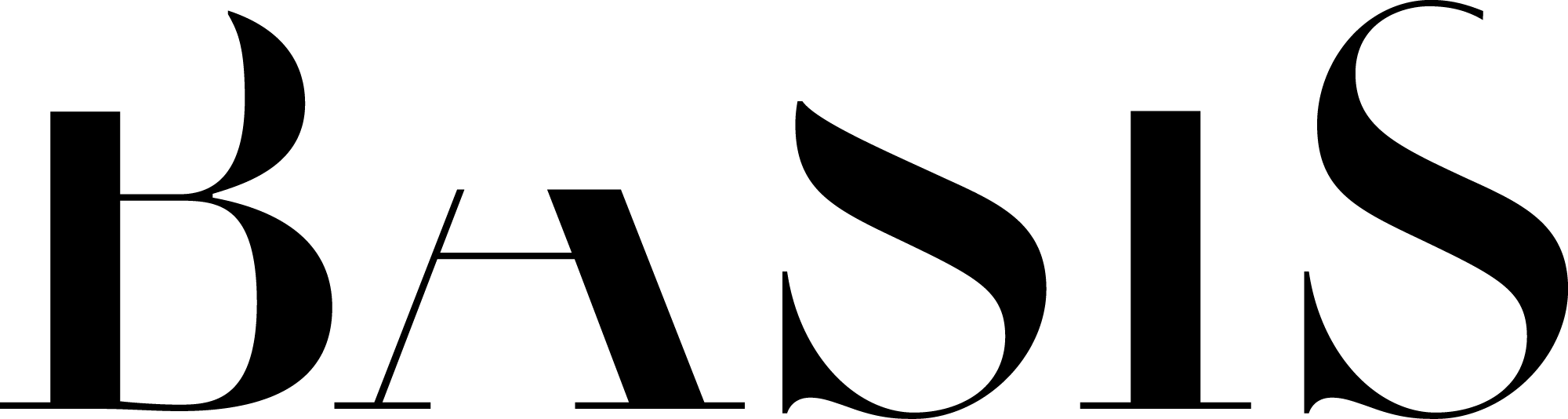4. Aggregate your data for better analysis
Having collected all this data, you’ll need to organize it somehow! In fact, you should be organizing as you go, to avoid losing anything important. One of the best ways to approach this is to centralize all your consumer insights in one place – whether that’s a folder on Google Drive, a single master spreadsheet, or even a tool specifically designed for data aggregation.
If you’re starting from scratch, you can build templates to display and analyze your consumer insights as effectively as possible. For example, you might have a master Google Sheet called “Consumer Insights” with tabs for each of your sources: Reviews, Surveys, GA4 Insights, etc. (dividing this however makes sense for your business). Within each tab, you’d have labeled columns to help consistently format your consumer insights and sort through them later.
To give a simple example, the columns for your Reviews tab might be:
Review source (e.g. Google reviews, Yelp, Trustpilot, Instagram)
Star rating (for review platforms like Yelp which have this)
Review content (what the reviewer actually said about your business)
Comments (notes on the reviewer’s profile, how many “likes” their review received, connections to other consumer insights, etc.)
Takeaways (quick summary of insights and actions to take from that review)
You now have a ready-made sheet to fill in as you gather consumer insights. Just make sure you tailor the columns in each tab to the data within it! Don’t be afraid to get really specific with your columns, if it will help you evaluate these insights better in the long run.
Indeed, in addition to organizing your data, make sure you are constantly comparing and synthesizing to gain the most valuable insights about your business. These “super insights” from aggregated data will guide your business for years to come, and may even determine your future success in product development, marketing, and more.